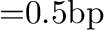
Recommended way to install REMINDER from shell is to use Installer , i.e. to cd in the directory where you unpacked this distribution and then say
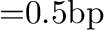
First, cd into the directory where REMINDER is. If you know that the ReqTools.library coming with this distribution is newer than yours9 or you don't have ReqTools.library, copy it to correct place with
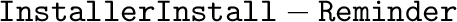
Then copy the executables to appropriate places with
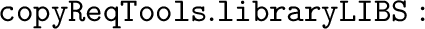
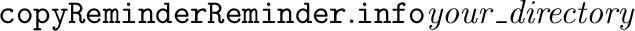
Finally copy the documentation and ARexx example files to appropriate places.